
Read and reply to a SMS message
is shown when you received an SMS message or an SMS e-mail. The blinking
indicates that the message memory is full. Before you can receive new
messages, delete some of your old messages in the
Inbox
folder.
1. To view a new message, select
Show
. To view it later, select
Exit
.
To read the message later, select
Menu
>
Messages
>
Inbox
. If more than one
message is received, select the message that you want to read.
indicates an
unread message.
2. While reading a message, select
Options
and delete or forward the message;
edit the message as a text message or an SMS e-mail, rename the message you
are reading or move it to another folder; or view or extract message details.
You can also copy text from the beginning of the message to your phone
calendar as a reminder note. To save the picture in the
Templates
folder when
reading a picture message, select
Save picture
.
3. To reply as a message, select
Reply
>
Text message
,
Multimedia msg.
or
Flash
message
. Enter the reply message. When replying to an e-mail, first confirm or
edit the e-mail address and subject.
4. To send the message to the displayed number, select
Send
>
OK
.
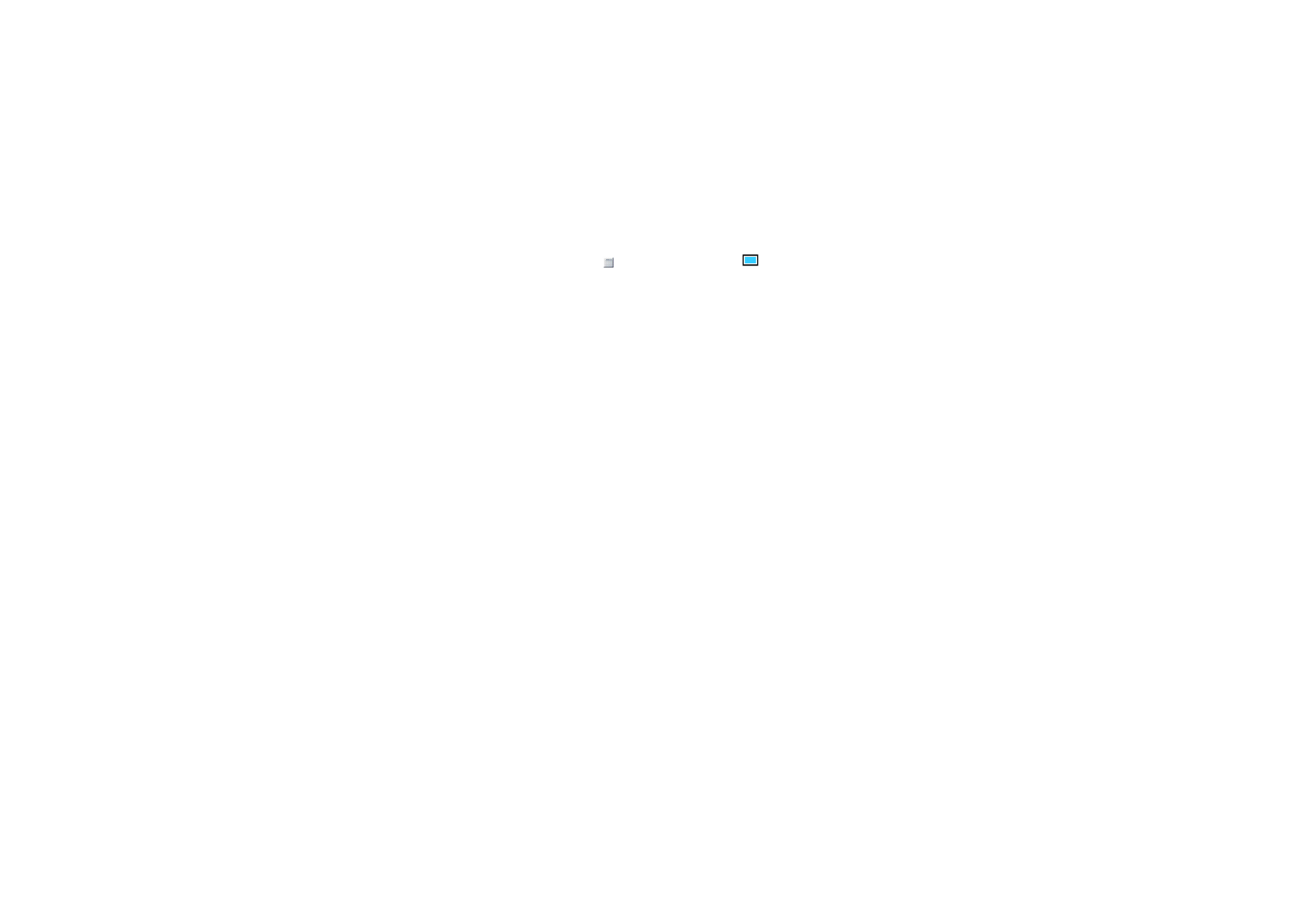
41
Copyright
© 2005 Nokia. All rights reserved.